Scaling trochoid’s and cycloid’s input parameters with the spyrograph scale method
In this blog post, we will explore the scale method in the spyrograph package which enables users to easily scale their trochoids and cycloids
Creating a Hypocycloid
First, let’s create a Hypocycloid with 10 cusps to work with:
import numpy as np
from spyrograph import Hypocycloid
hypocycloid = Hypocycloid.n_cusps(
R=300,
n=10,
thetas=np.arange(0, 2*np.pi, .1)
)
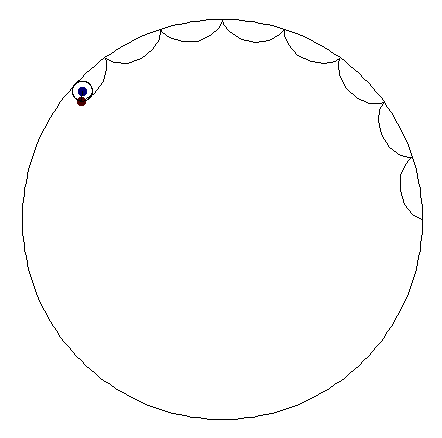
Scaling the Hypocycloid with the scale method
Now that we have a Hypocycloid, we can easily scale it using the scale method:
scaled_hypocycloid = hypocycloid.scale(factor=.5)
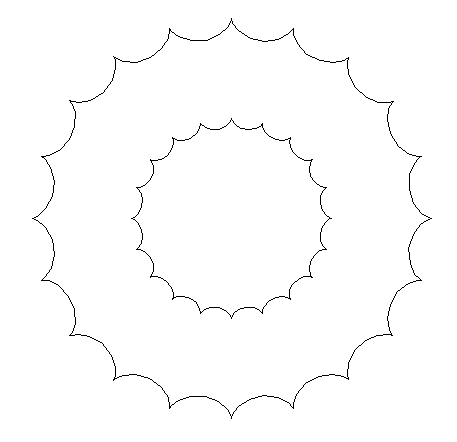
The scaled_hypocycloid will now have its input parameters (R, r, and d) multiplied by the scaling factor
For example the radius of the big circle R=300 will now be R*.5=150
Using scale to trace a beautiful pattern
Let’s jump into a concrete example of using the scale method in action to trace a gradually smaller set of curves
from spyrograph import Hypocycloid
import numpy as np
import time
screen = None
hypocycloid = Hypocycloid.n_cusps(
R=200,
n=20,
theta_start=0,
theta_stop=2*3.1415,
theta_step=.01
)
for i in range(1,40):
screen = hypocycloid.trace(screen=screen)
hypocycloid = hypocycloid.scale(factor=((40/(i+40))))
time.sleep(.1)
turtle.exitonclick()
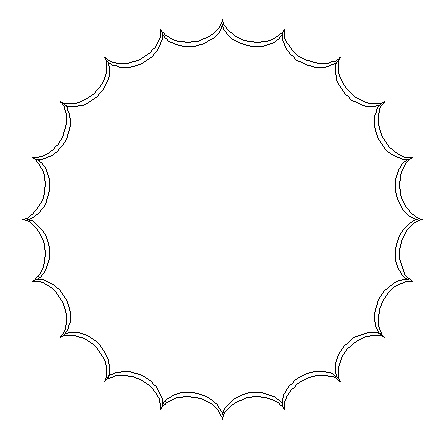
Conclusion
The scale method in spyrograph provides a convenient way to resize trochoids and cycloids while preserving their shape
With just a single method call and a scaling factor, users can quickly create new shapes with different sizes, making the package even more versatile for artists, educators, and developers alike
Don’t forget to experiment with different scaling factors and shapes to create stunning patterns and visuals!

