Creating a range of hypotrochoids with the create_range method
When working with the spyrograph package, we often want to create a range of different shapes by varying one of the input parameters while keeping the others constant
This is where the create_range class method comes in handy!
In this blog post let’s walk through how to use the create_range method to generate a list of instantiated Hypotrochoid objects with varying input parameters
Understanding the create_range method
The create_range method allows us to create a range of different hypotrochoids and epitrochoids by varying one of the input parameters (R, r, or d) while keeping the others constant
This method accepts the following parameters:
R: The radius of the fixed circle, either a single number or a list of numbers.r: The radius of the rolling circle, either a single number or a list of numbers.d: The distance of the trace point from the rolling circle, either a single number or a list of numbers.thetas: An optional list of values for theta for inputting into parametric equations.theta_start: An optional starting theta value for creating a list of thetas.theta_stop: An optional stop theta value for creating a list of thetas, where the stop value is not included in the final array.theta_step: An optional incremental step value for stepping from start to stop.origin: An optional custom origin to center the shapes at, with the default being (0, 0).
The method returns a list of instantiated Hypotrochoid objects where one of the input parameters is a list of increments and the others are fixed
Using the create_range method
Let’s say we want to create a range of hypotrochoids with varying radii of the rolling circle (r) while keeping the radii of the fixed circle (R) and the distance of the trace point from the rolling circle (d) constant
To do this we can use the create_range method as follows:
from spyrograph import Hypotrochoid
import numpy as np
import turtle
arr = Hypotrochoid.create_range(
R=600,
r=np.arange(295,300,.2),
d=51,
theta_start=0,
theta_stop=35*np.pi,
theta_step=.1
)Now, hypotrochoids contains a list of Hypotrochoid objects with varying r values
We can then use the trace method to visualize these shapes:
screen = None
for shape in arr:
screen = shape.trace(
screen=screen,
color="white",
screen_color="black"
)
turtle.exitonclick()This will display the hypotrochoids one after the other on the same screen resulting in a more complex looking image
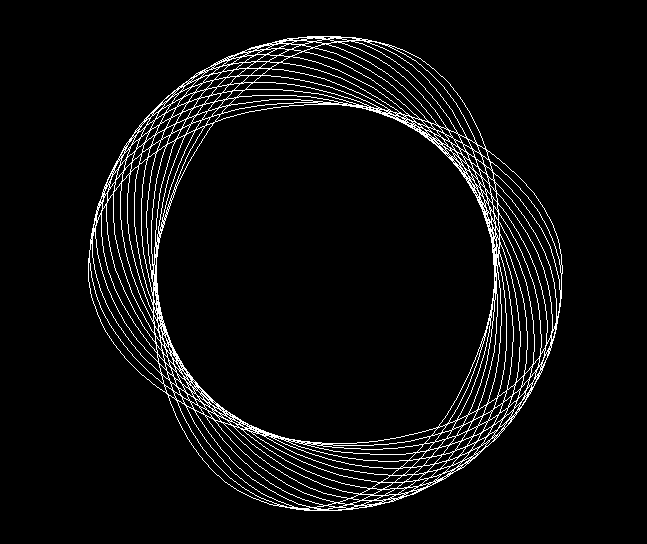
Conclusion
In this post, we explored the powerful create_range method provided by the spyrograph package, which allows us to generate a wide variety of beautiful hypotrochoids and epitrochoids with just a few lines of code
By specifying a range of values for R, r, or d we can quickly create and visualize multiple shapes, making it an excellent tool for artists, educators, and anyone interested in exploring the fascinating world of spirograph patterns
With spyrograph, the possibilities for creating captivating designs are virtually endless - we hope this method inspires your creativity and leads to the discovery of stunning spirograph patterns unique to you!

